Bitnami Redis Deployment
What is Redis?
Redis is an open source (BSD licensed) advanced key-value cache and store. It is often referred to as a data structure server since keys can contain strings, hashes, lists, sets, sorted sets, bitmaps, and hyperloglogs.
Popular Redis use cases are, but not limited to:
As a caching layer in front of a Database
As a simple Database, leveraging its data structure and data expire time support
As publisher/subscriber queue.
Why Redis on Cloud?
Redis is popular with latency-sensitive applications and web servers in particular. As many of these web servers are deployed on the cloud, having Redis available in the same cloud is very common.
Why use the Bitnami Redis Stack?
The Bitnami Redis Stack is always up-to-date and secure. The installation and configuration of the stack is automated completely, making it easy for everyone, including those who are not very technical, to get them up and running.
Bitnami Redis Tutorials and documentation
Where To Find Redis credentials?
The instance/node/machine root credentials would be sent to your registered email address as soon as the Redis appliance is launched.
The Redis application credentials are stored in a standalone file. To obtain the credentials at any time, follow these steps:
Connect to the instance/node/machine through SSH using root user credentials.
Run the following command to obtain your application credentials:
cat /home/bitnami/bitnami_credentials
How to open Redis 6379 port using UFW Firewall?
By default, the Bitnami Redis appliance port is configured to be accessible in localhost only. To open Redis 6379 port to the open internet or only to specific IP addresses, please follow the below steps.
Connect to the instance/node/machine through SSH using root user credentials.
Security Risk: Opening Redis network port to the public internet is a significant security risk. It is strongly advised to open the Redis port to trusted IP addresses only.
Execute the following command to open a port to the Internet:
ufw allow 6379
Execute the following command to Open a port to a specific IP address
ufw allow from IPADDRESS to any port 6379 proto TCP
How to disable Redis password-based authentication?
Open /opt/bitnami/redis/etc/redis.conf file using a text editor like Vim or Nano
Find the requirepass directive in the redis.conf file
Comment requirepass directive by commenting using a # before requirepass. Like this, #requirepass
Save and close the file.
Restart the Redis server using the following command to make the changes effective:
sudo pkill -9 -f redis-server sudo /opt/bitnami/ctlscript.sh start redis
Security Risk: The authentication layer optionally provides a layer of redundancy. If firewalls or any system implemented fail to protect Redis from external attackers, the attacker would still not be able to access the Redis instance without the authentication password.