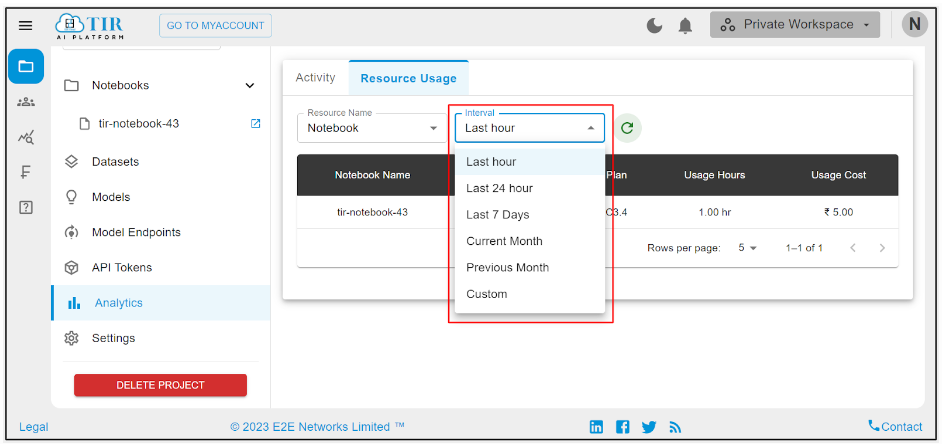What is Analytics ?
In Analytics you can see all the activities of the Project as per activity.
To see all the activities of the project click on the ‘Project Activity’.
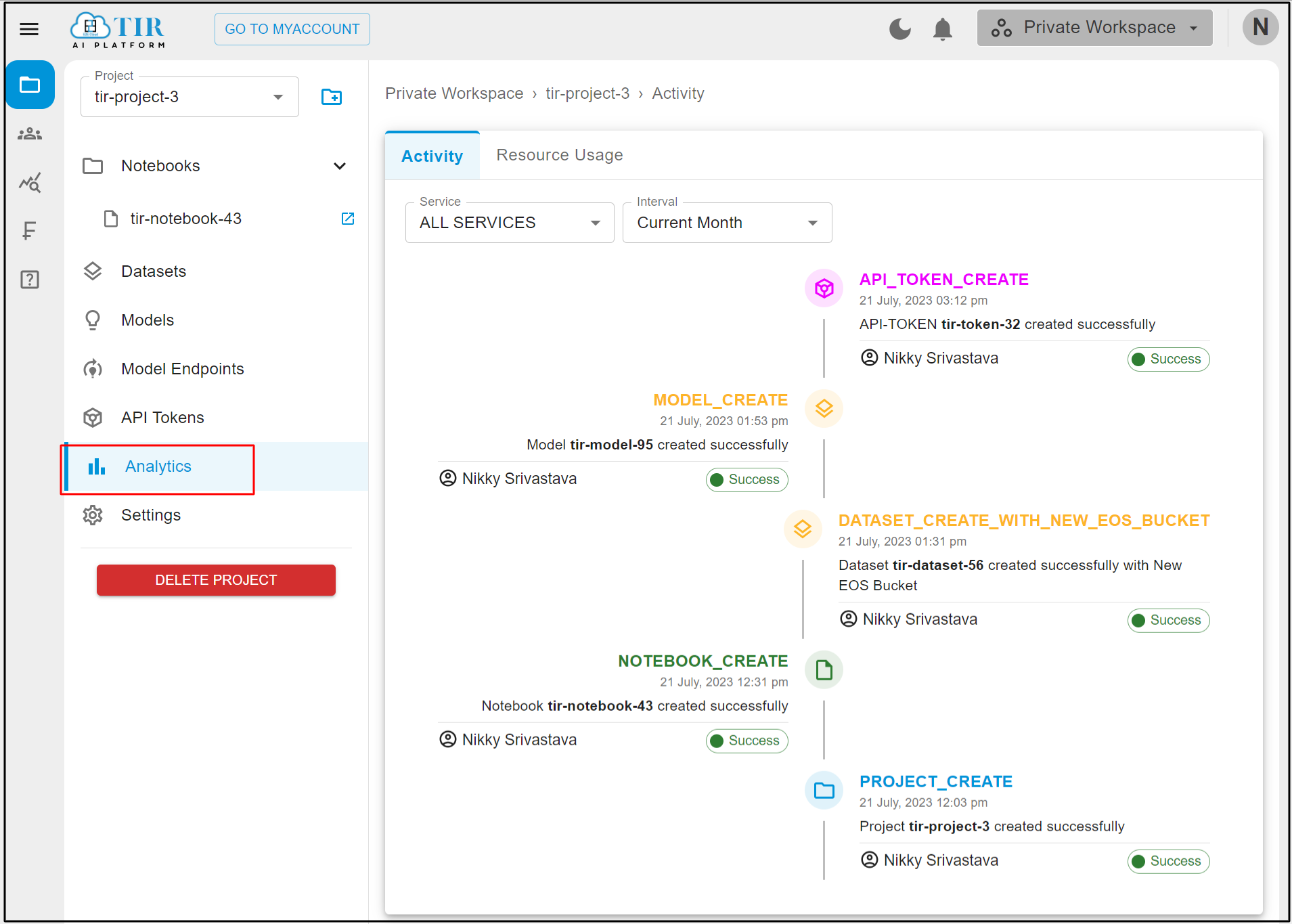
After clicking on Analytics, two modules will show - Resource Usage & Activity.
Activity
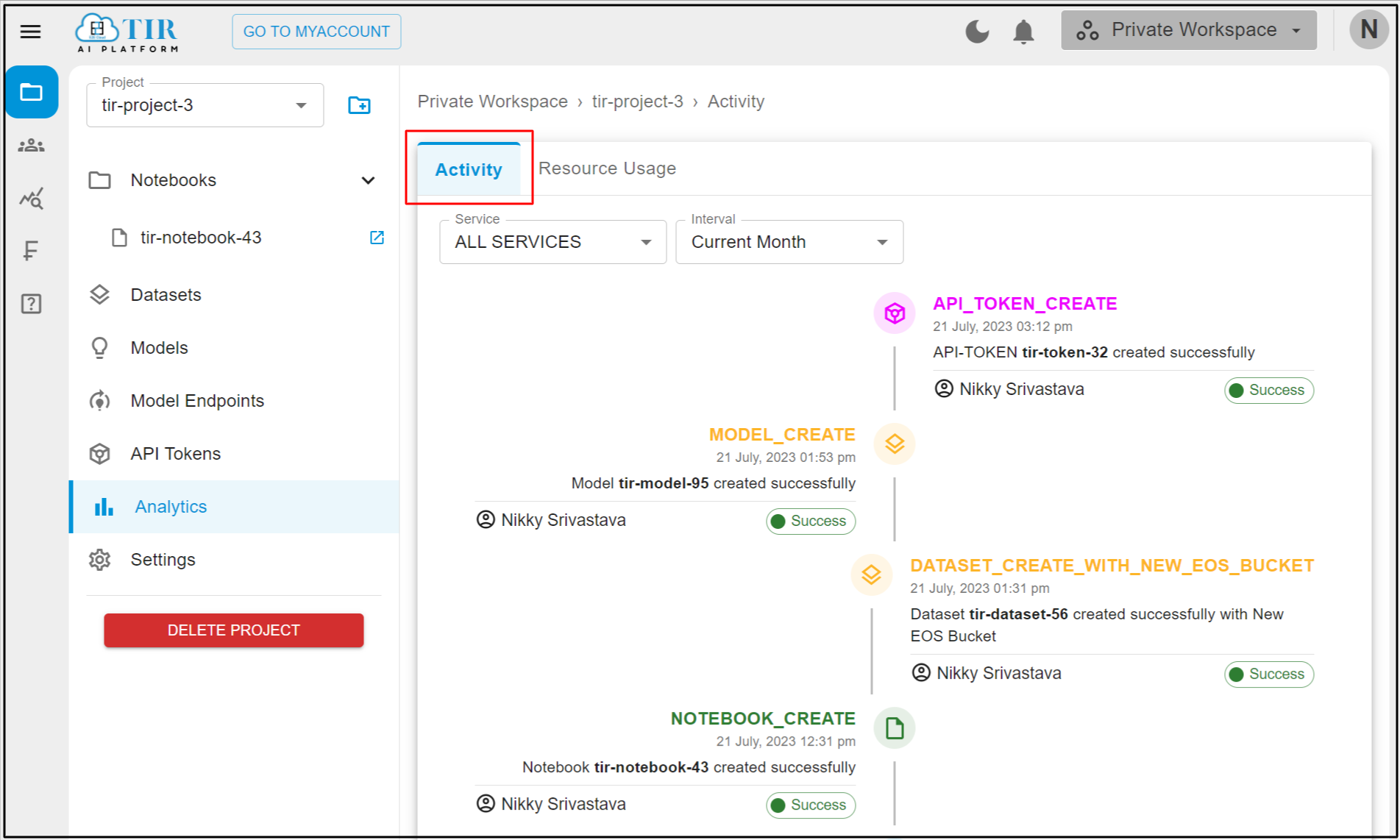
Click on Activity, And you can see the activity as per the interval filter.
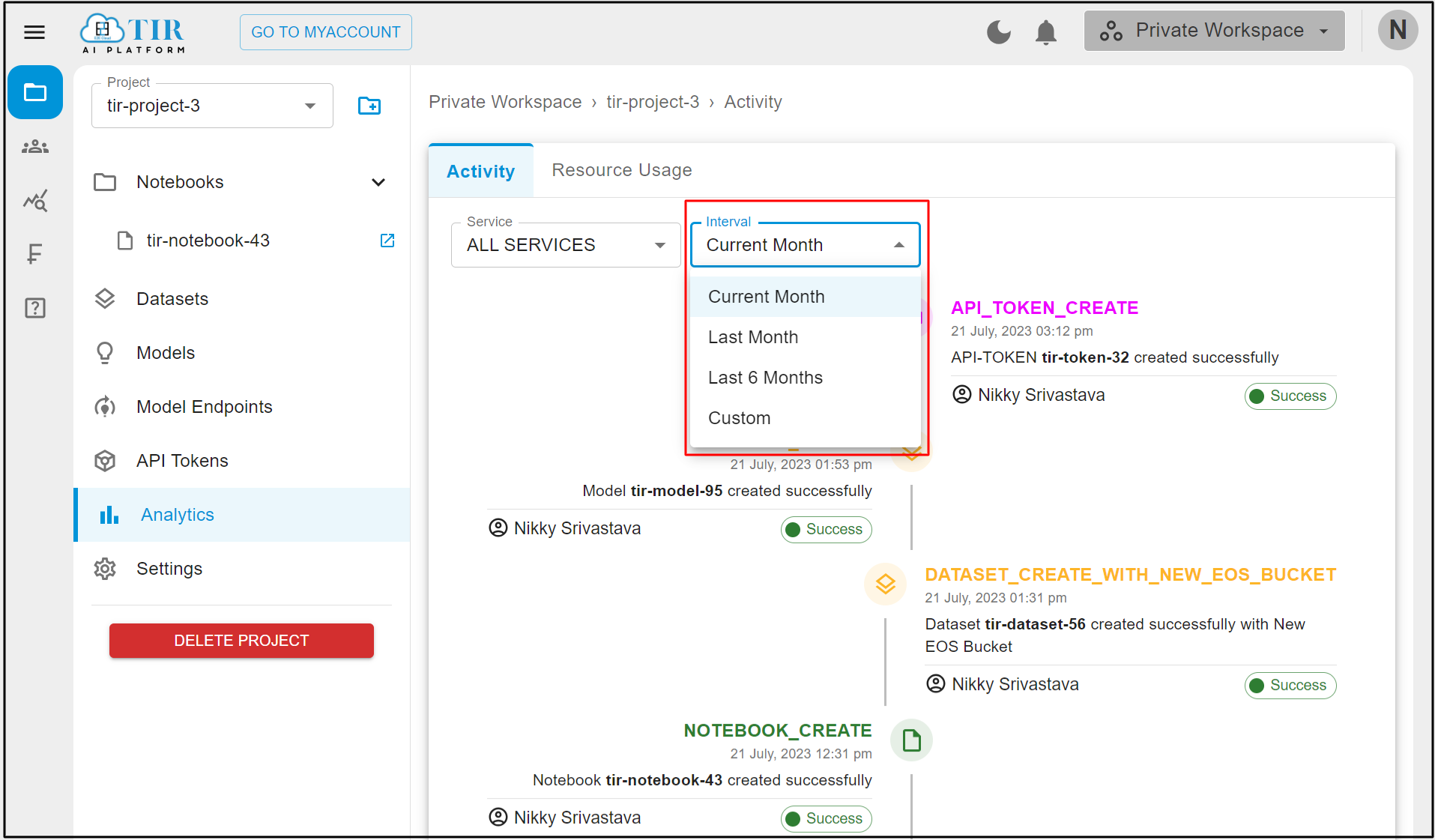
Click on Service, it will show different services - Project Services, Notebook Services, Dataset Service, Member Management Service, Model, Inference Service, API Token.

Resource usage
You can click on Resource Usage users able to see Resource Name with Intervals.
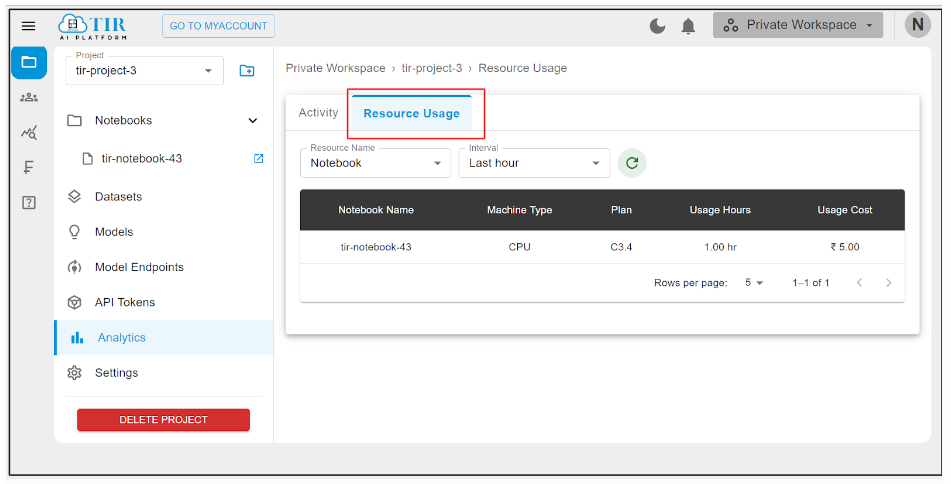
Click on Interval, it should show different time intervals.