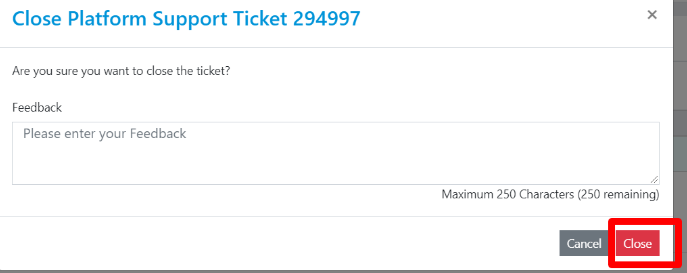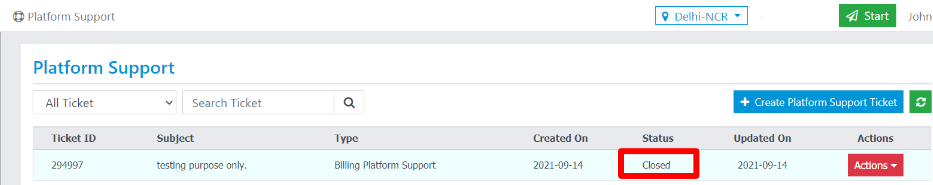Introduction
This feature is provided in order to get in touch with our 24x7 support team whenever required. You can create and track support tickets using this page.
As of now we have 2 categories:
Cloud Platform - For all technical support related to the cloud services.
Billing - Billing and Payment related queries select Billing type tickets.
Platform Support
To access the ticketing portal, click on the “Platform Support” on top.
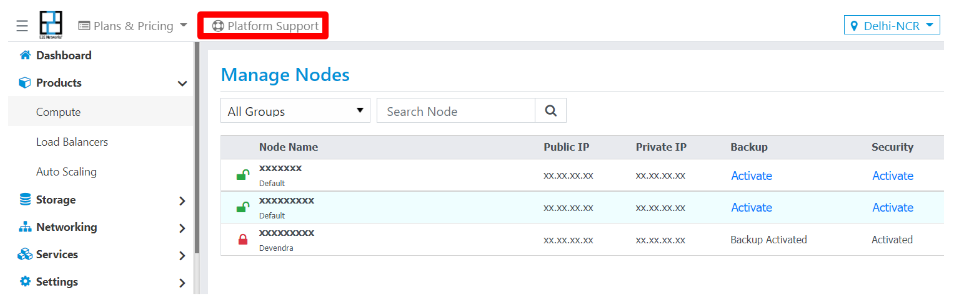
You will be redirected to the “Platform Support” page.

To create a new ticket, click on the “Create Platform Support Ticket” button.
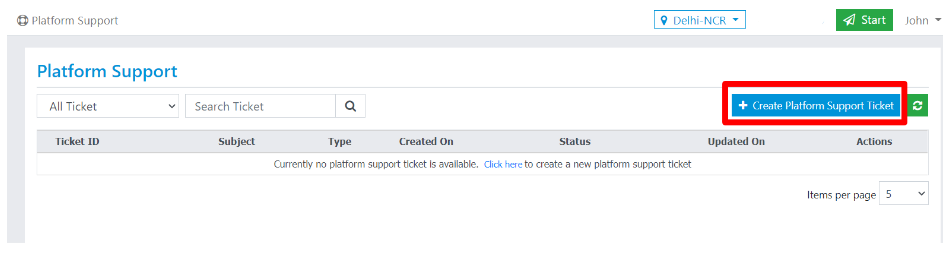
You will be redirected to the “New Platform Support Ticket” page where you can fill the required information.
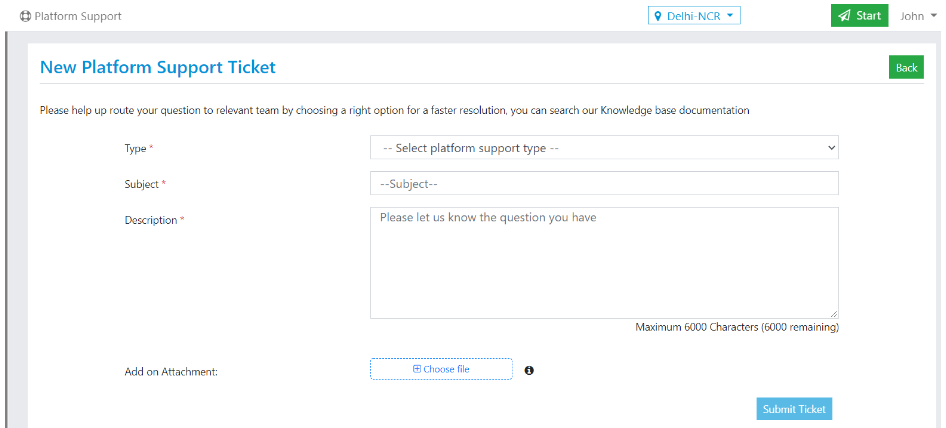
Type: Choose the respective category of ticket created.
Subject: It can be a tagline for the reported issue.
Description: Please share the issue observed in detail (with information like server IP, domain name, etc,.) and attach the relevant screenshot which can represent the issue.
Click on the “Submit Ticket” button and a new platform support ticket will be created.

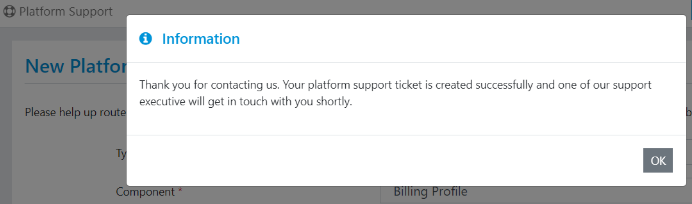
The created ticket will be displayed like below and our team will check and reply on the same shortly.
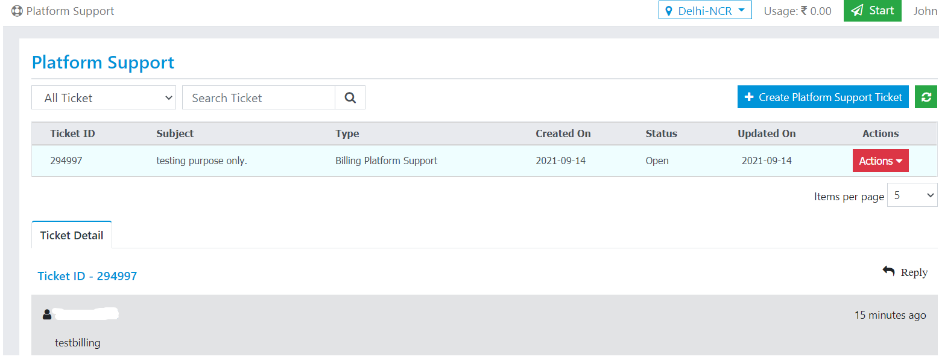
You can further continue the conversation with our team using the reply button.
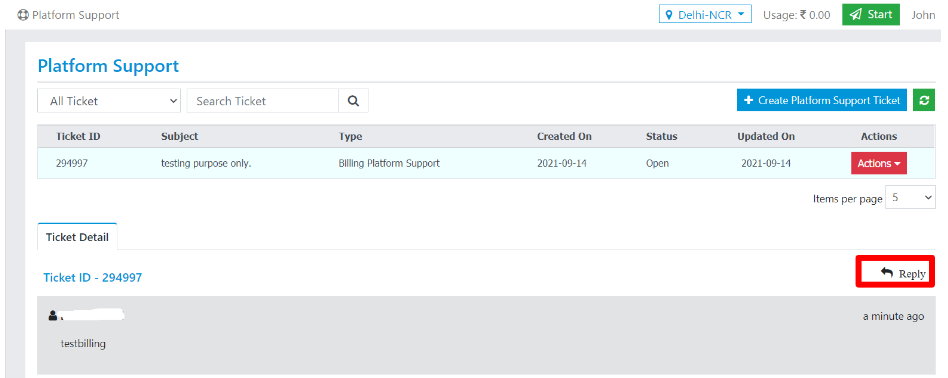
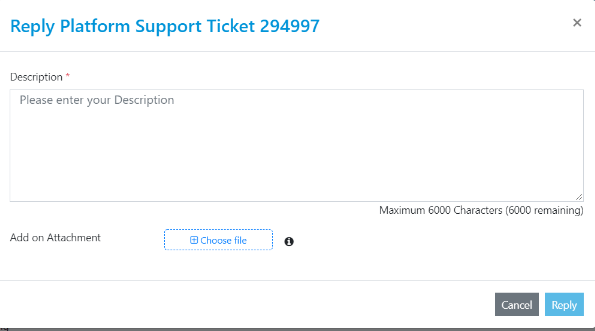
You can fill in the message and also add up attachments as required then select “Reply”.
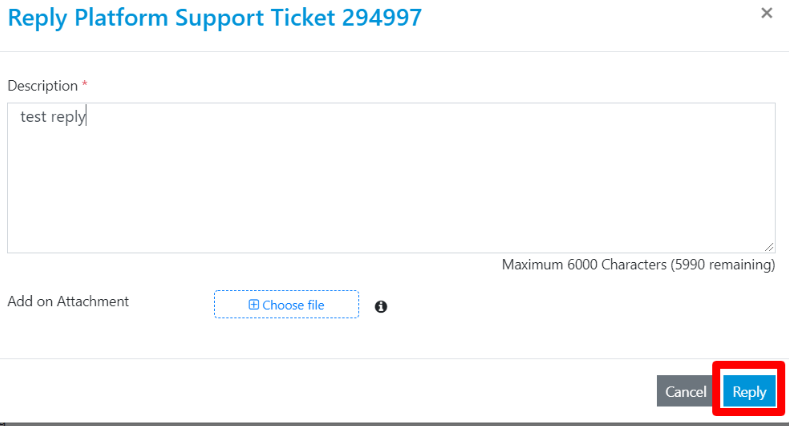
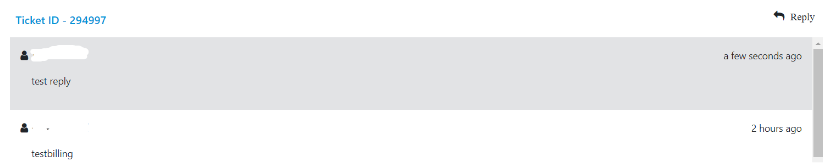
Once the reported issue has been resolved, you can close the ticket using the “Actions -> Close” button.
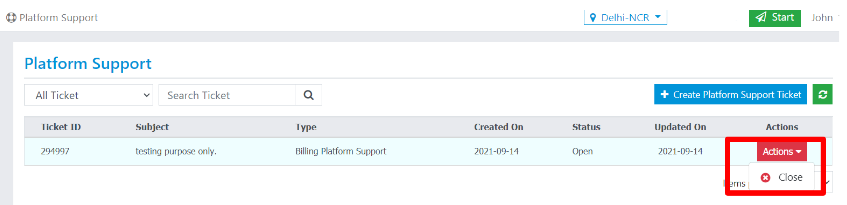
You can submit the closure reply, feedback or further comments on the same and then click “Close”, thereby closing the ticket.