E2E Networks Customer Validation Process for Indian Customers
In line with the recent CERT-In directions issued by Indian Computer Emergency Response Team (“CERT-In”) under sub-section (6) of section 70B of the Information Technology Act, 2000 relating to information security practices, procedure, prevention, response and reporting of cyber incidents for Safe & Trusted Internet dated April 28, 2022 (available at link https://www.cert-in.org.in/PDF/CERT-In_Directions_70B_28.04.2022.pdf), the Data Centres, Virtual Private Server (VPS) providers, Cloud Service providers shall be required to inter alia maintain the validated contact details, name and address(es) of their subscribers.
Accordingly, at least one contact in your myaccount CRN (Customer Relationship Number) needs to complete our Customer Validation process maximum by December 31, 2022 by following the below mentioned steps:-
If you are a Primary/Admin User in your CRN
A primary/admin user can themselves complete customer validation for the CRN (using “Click here”) or they can also nominate other users in the CRN to complete the customer validation process (using “Nominate”).
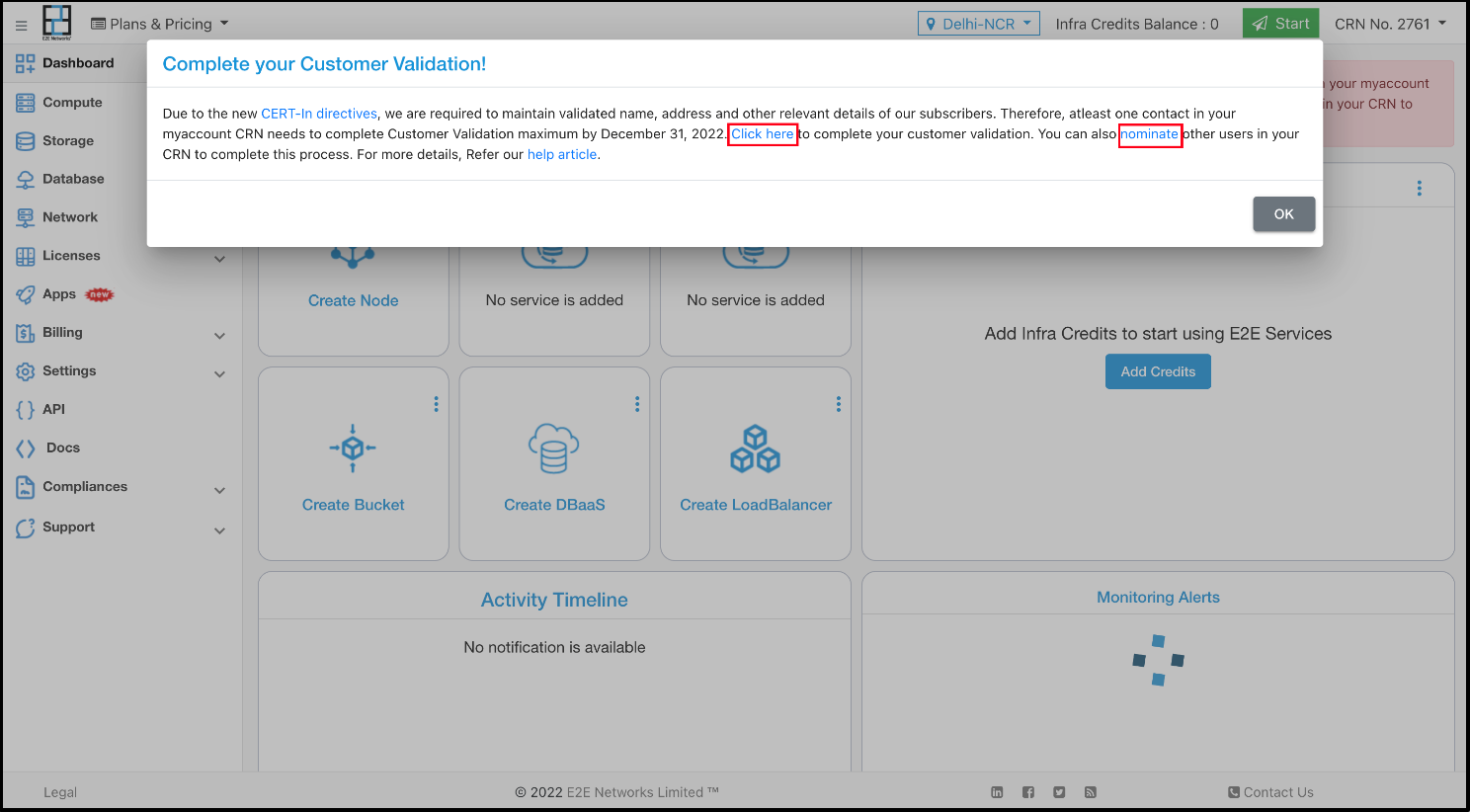
When primary/admin user clicks on “nominate” link in the Notification banner message then they will be redirected to the customer validation section under manage customer profile page.
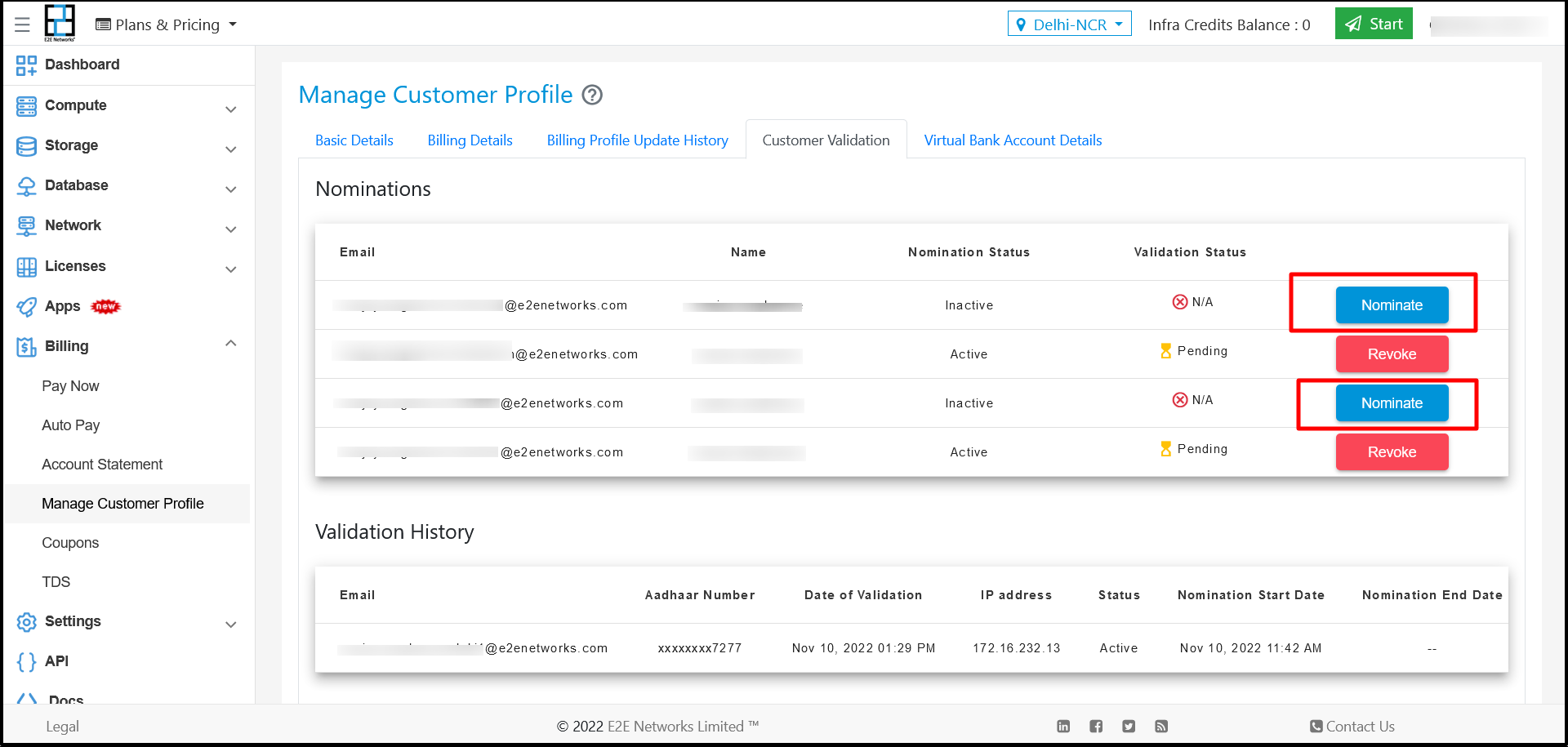
Click on the nominate button towards the right of the specific user email to nominate that user to complete customer validation. The nominated user will receive an email along with Notification banner message in their MyAccount login.
Nominated users can complete customer validation using “click here” link in the Notification banner message in the my account login.
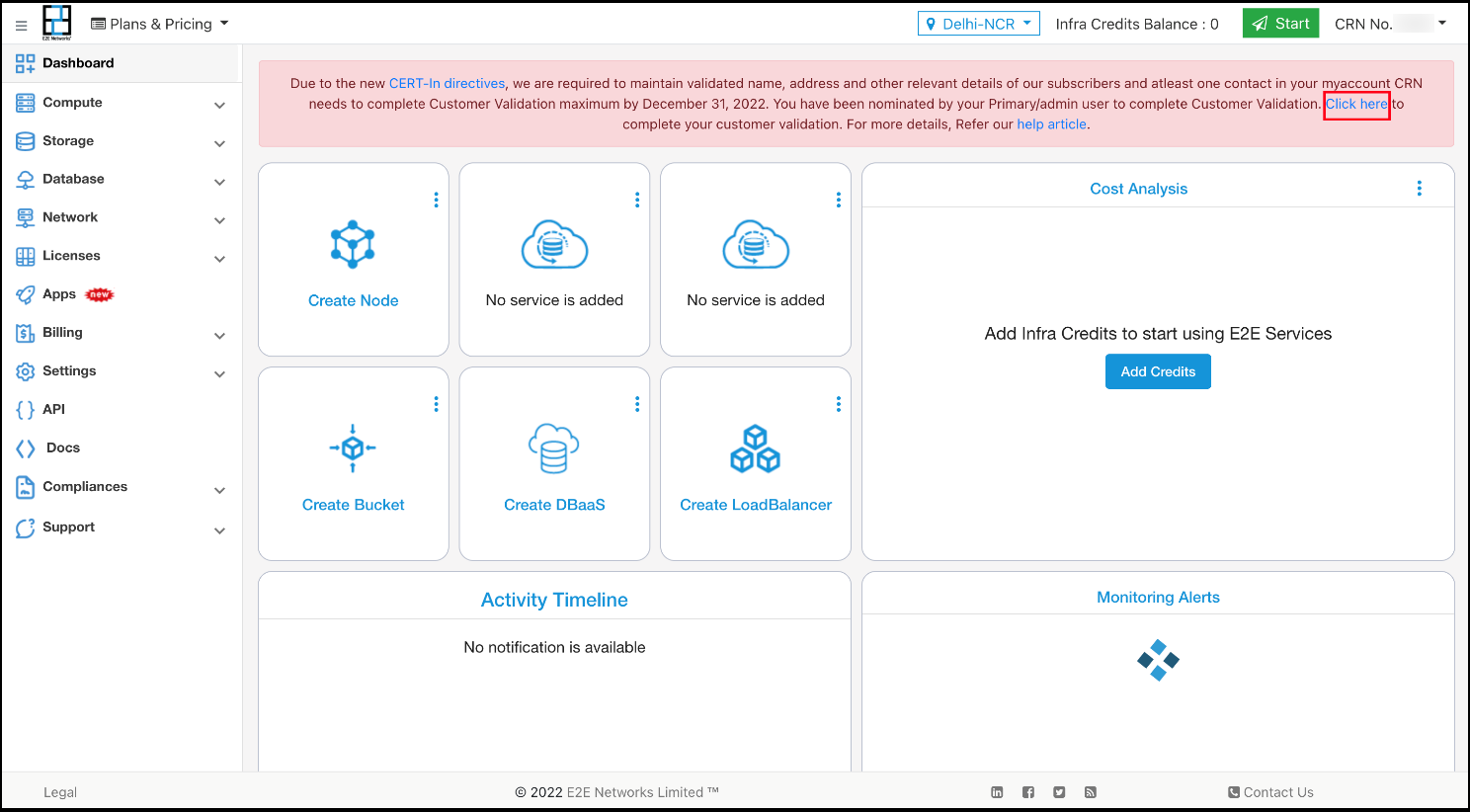
Once a nominated user or primary/admin user proceeds to do customer validation by using “Click here” in the banner message shown to them, then they will need to accept the Term of Service (“TOS”). You need to tick the check box and Click on “Agree and Proceed” to proceed further. :-
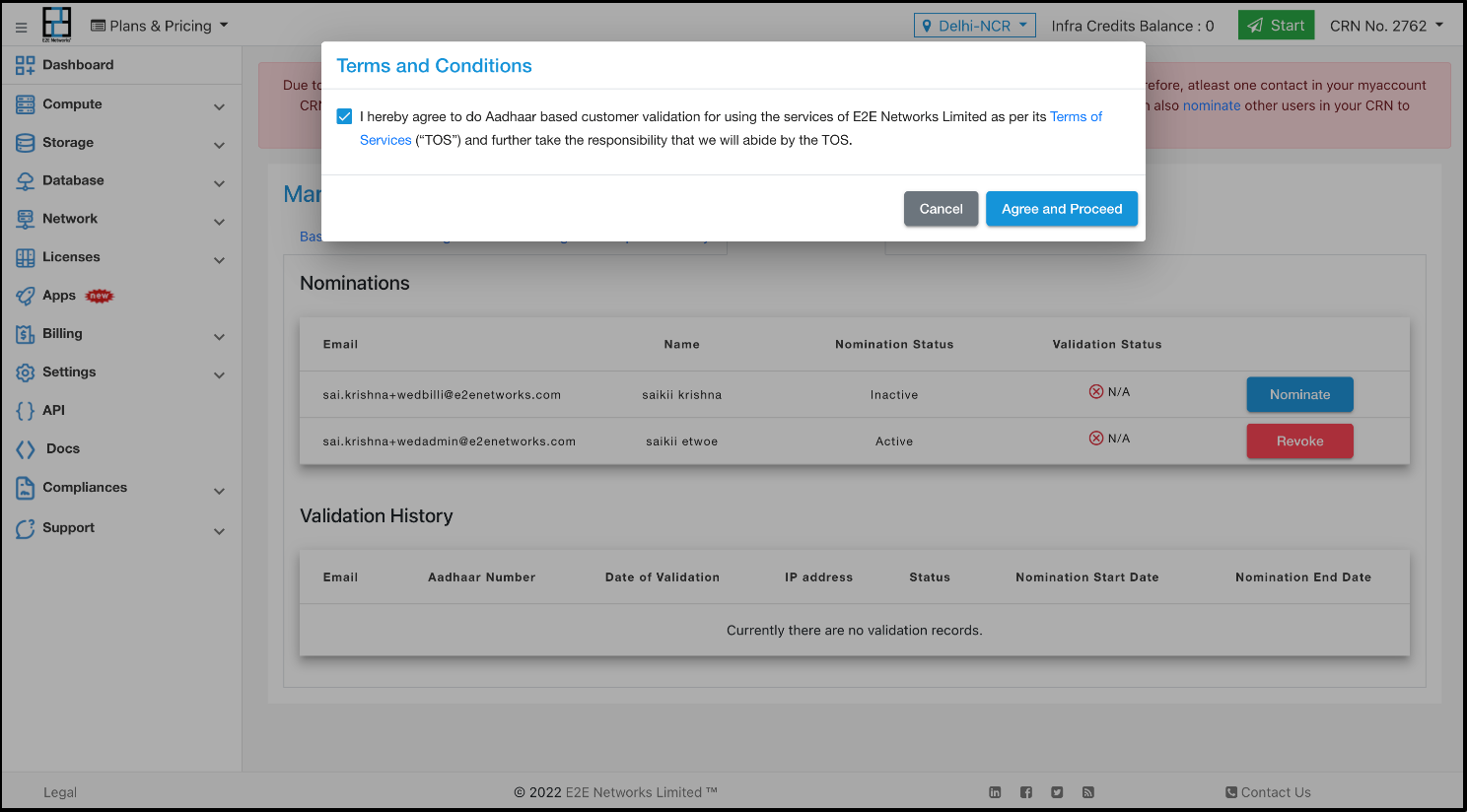
Once you accept the Term of Service then you will be redirected to our identity verification partner who is asking your permission to allow them to get your details from Govt authorized databases to perform eKYC.
Note
Please note we do not receive or store your complete 12-digit Aadhaar number anywhere on the E2E Networks Limited servers. We only retain limited data which can suffice to prove that the account was successfully validated. Please rest assured that the information you have supplied will only be used for the purposes of validating the customer.
Click on “Proceed to Digilocker” when the following page appears.
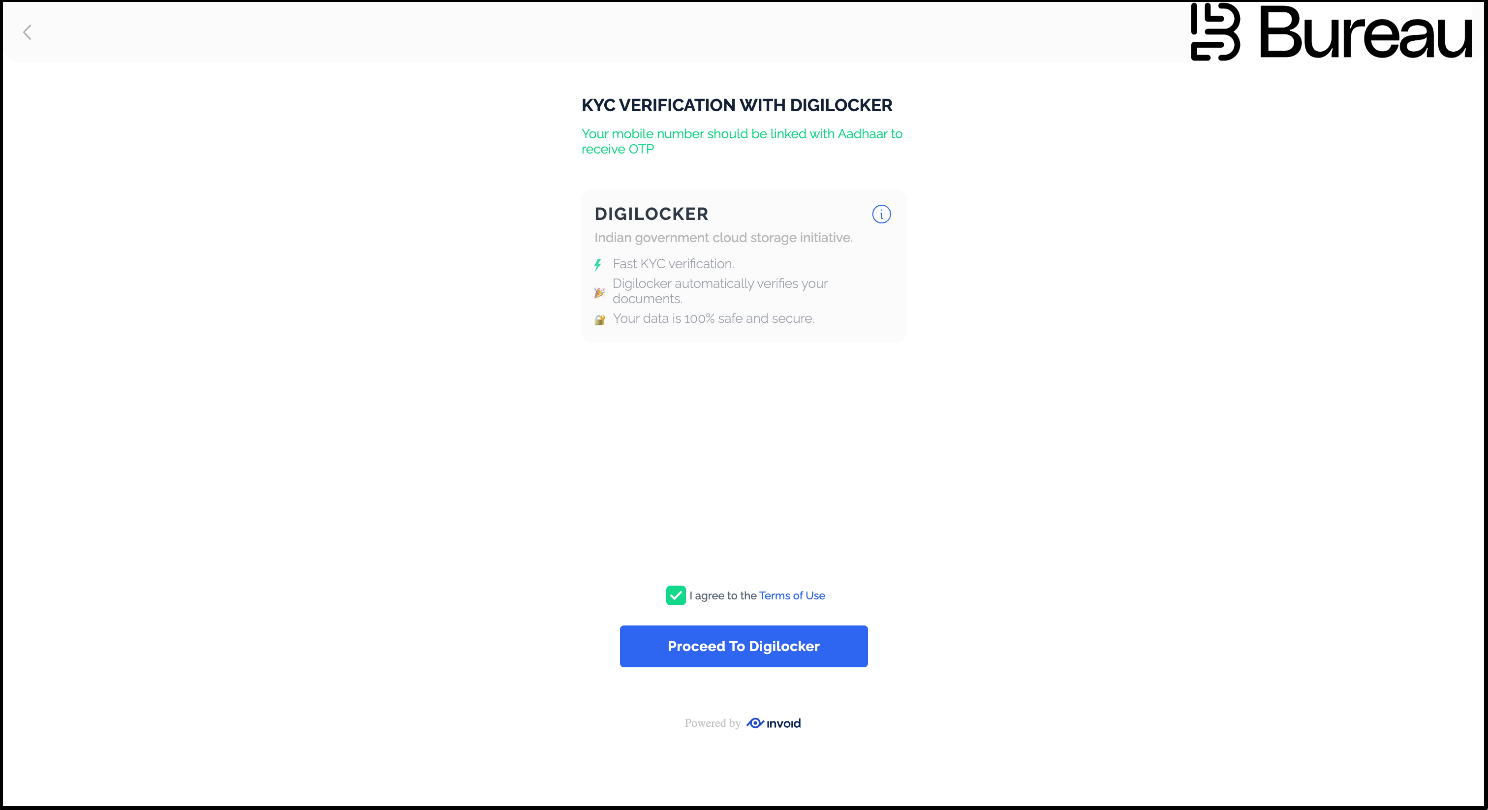
Click on “Allow”
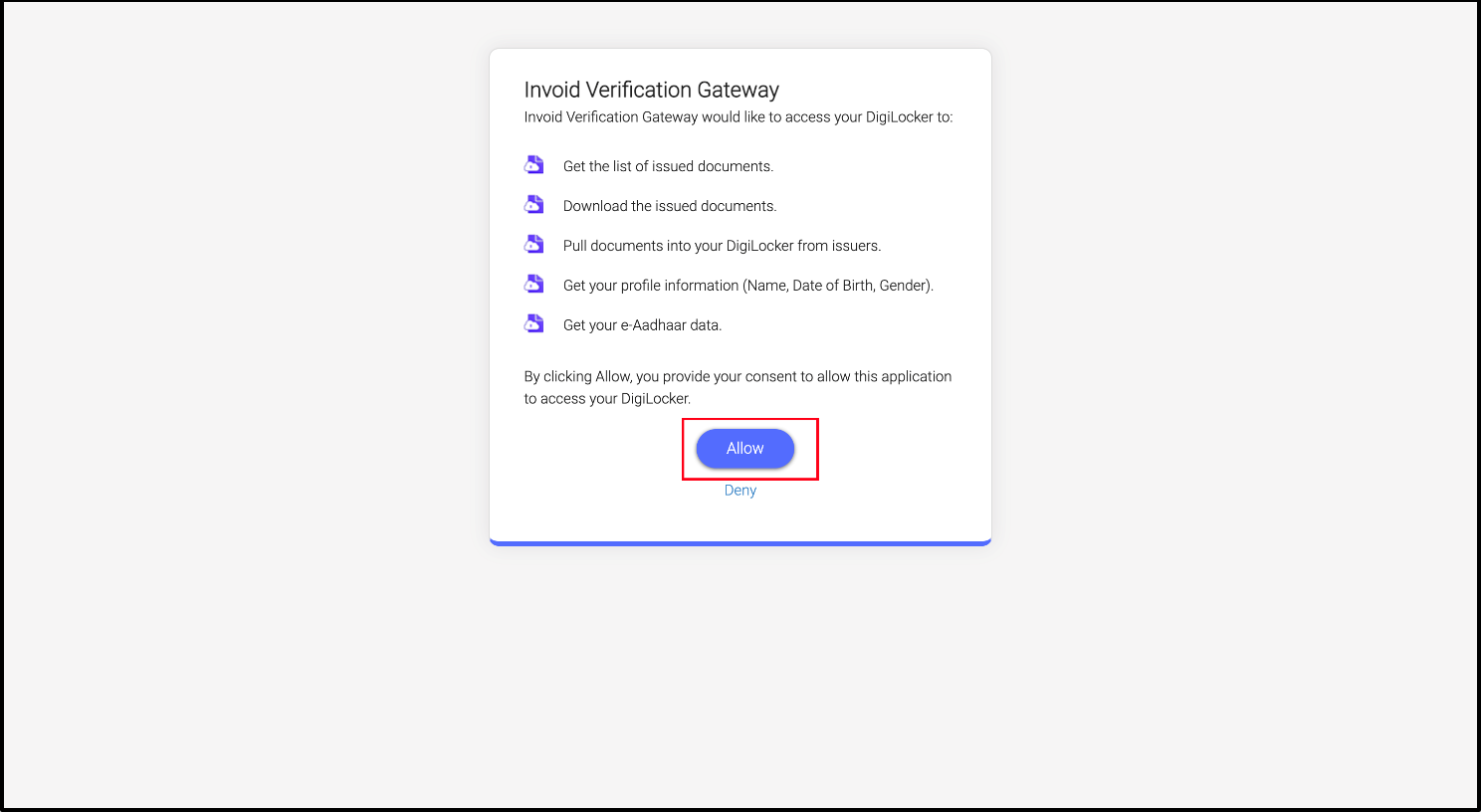
Enter your Aadhaar and captcha and click on next.
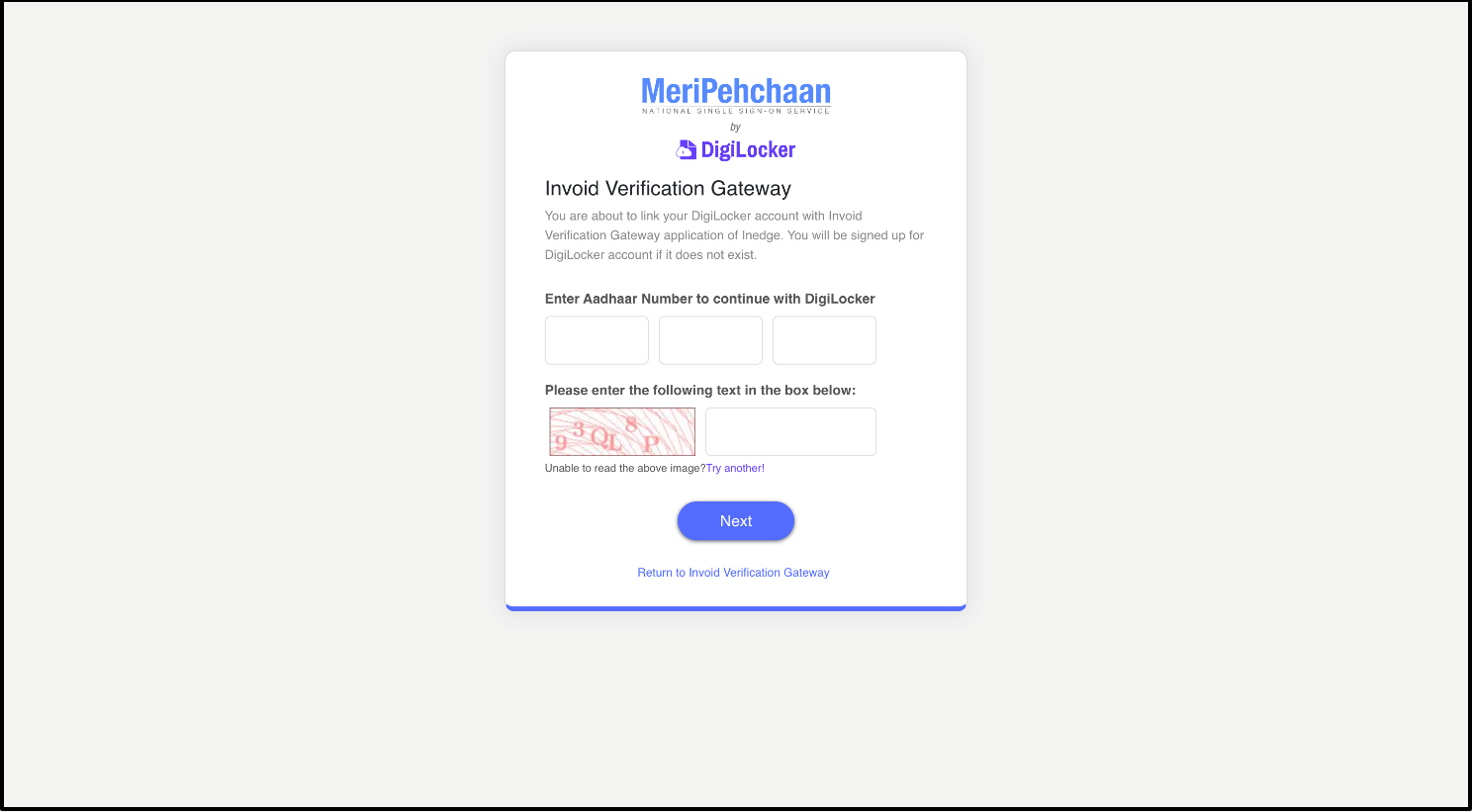
Enter the otp received on your mobile number and click on continue.

Thereafter, the following page will appear:-
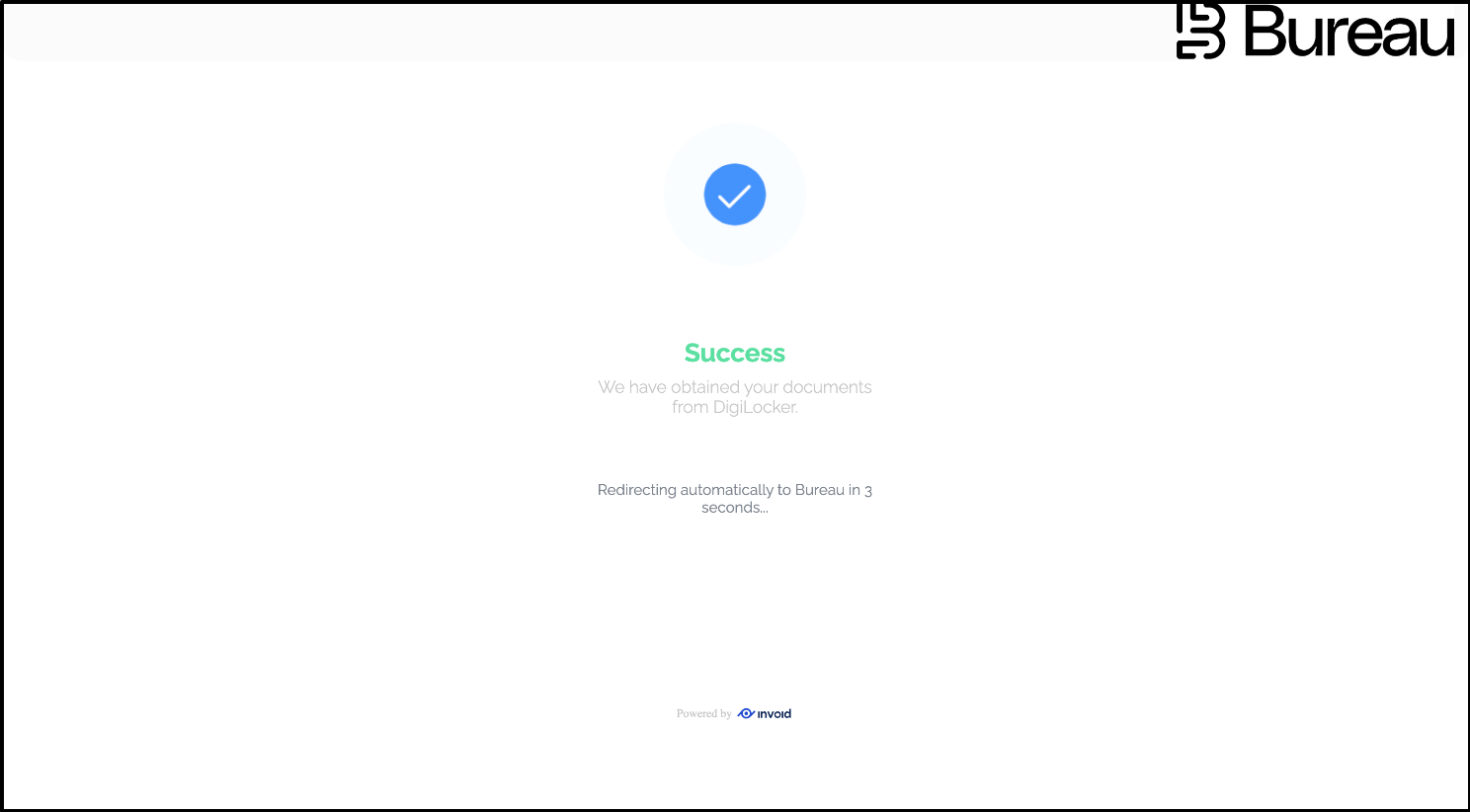
After a few seconds, you will be redirected to your E2E Myaccount and a message that your customer validation is successfully completed will be shown.
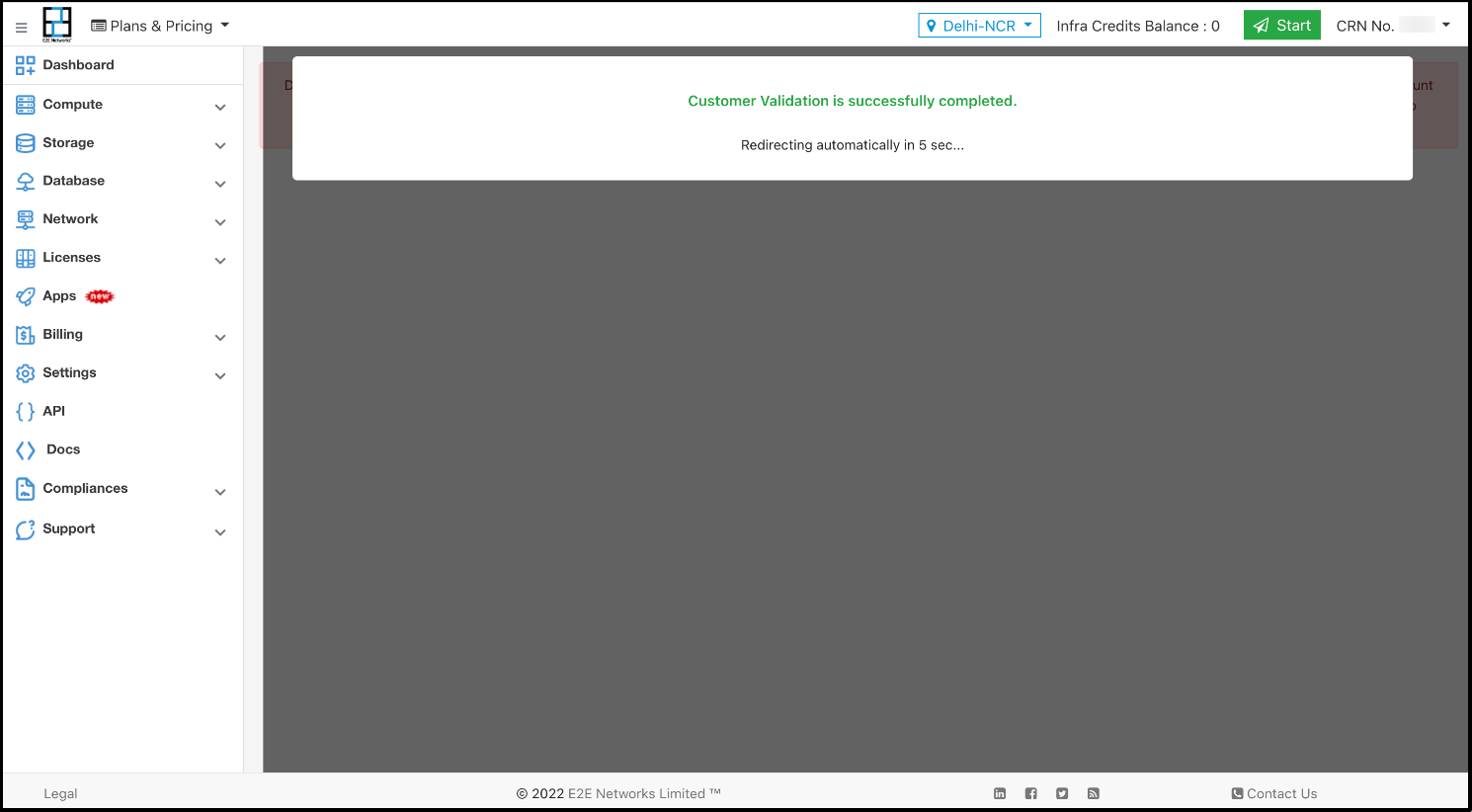
If you are not a Primary/Admin User in your CRN
You need to connect with your admin/primary user to complete customer validation or nominate you/other users in your CRN to complete customer validation process.